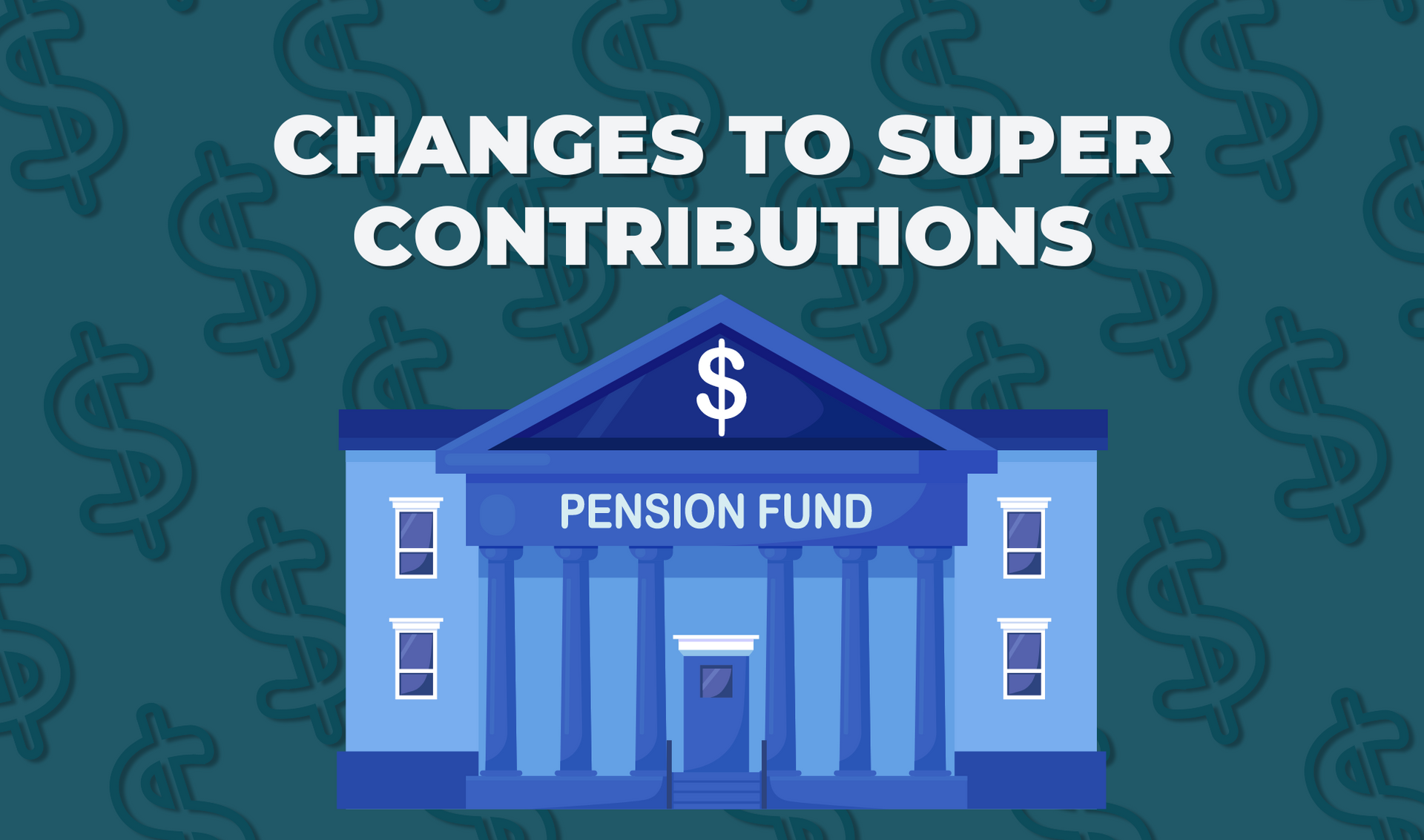Agent Nomination Process
The Australian Taxation Office is further strengthening the security of their online services to help protect against fraud and identity-related theft.
Therefore, all types of entities with an ABN (excluding sole traders) that are a new client to TJL will need to nominate TJL Business Advisors & Accountants as their agent before they can be added to TJL’s client list with the Australian Taxation Office.
Please see below information for a step by step guide on how to perform this task.
If you have any queries please do not hesitate to contact our office on 6554 9511 or email info@tjlbiz.com.au
Do you have access to Online services for business?
- Yes > Go to step 3.
- No > Go to step 1.
Before you start Step 1 & 2
To complete step 1-2 you must be the principal authority
This is the person responsible for the business and must be the first person to set up access to Online services for business. If you’re not sure what role you have, see Get started.
STEP 1: Set up your Digital ID (myGovID)
Download the myGovID app, available from the App Store or Google and follow these instructions on how to set up your myGovID.
Choose your identity strength:
- A Strong myGovID – by verifying your Australian passport and either birth certificate, citizenship certificate, driver licence or Medicare card.
- A Standard myGovID – by verifying 2 Australian identity documents. With a Standard myGovID you will need to contact the ATO to complete Step 2.
STEP 2: Link your myGovID to your ABN
You’ll need to link your myGovID to your Australian business number (ABN) using Relationship Authorisation Manager (RAM)External Link.
If you have a Strong myGovID go to RAM and log in. Select Link your business and follow the prompts.
You’ll need to contact the ATO to complete this step if you:
- have a Standard myGovID
- are a primary person – this is a type of principal authority who’s not listed as an individual associate in the Australian Business Register. For example, the authorised contact of a government entity.
STEP 3: Log in to Online services for business
Use your myGovID to log in to Online services for business
Step 4: Nominate your authorised agent in Online services for business
To complete this step you’ll need your agent’s (or payroll service provider’s) registered agent number.
From the Online services for business home page:
- select Profile, then Agent details
- at the Agent nominations feature, select Add
- on the Nominate agent screen, go to Search for agent
- type your agent’s (or payroll service provider’s) registered agent number and select Search
- select the agent you want to nominate
- check that the agent’s details are correct
- complete the Declaration
- select Submit.
You’ll now see your agent’s details listed under Agent nominations.
STEP 5: Let your agent know you have nominated them
The agent you nominate won’t receive an automated system notification. It’s important to let them know when you’ve completed the nomination step.
Your agent has 28 days to action the nomination before it expires.
Having Trouble Doing This Electronically?
If you cannot electronically approve TJL as your registered agent you can call the ATO on 13 28 66 and select option 1.
You will need to provide the following personal details for the related entity along with TJL’s Registered Tax Agent Number
– TFN or ABN
– DOB
– Name
– TJL’s Registered Tax Agent Number – 25 225 475
Once again, if you have any queries please do not hesitate to contact our office on 6554 9511 or email info@tjlbiz.com.au


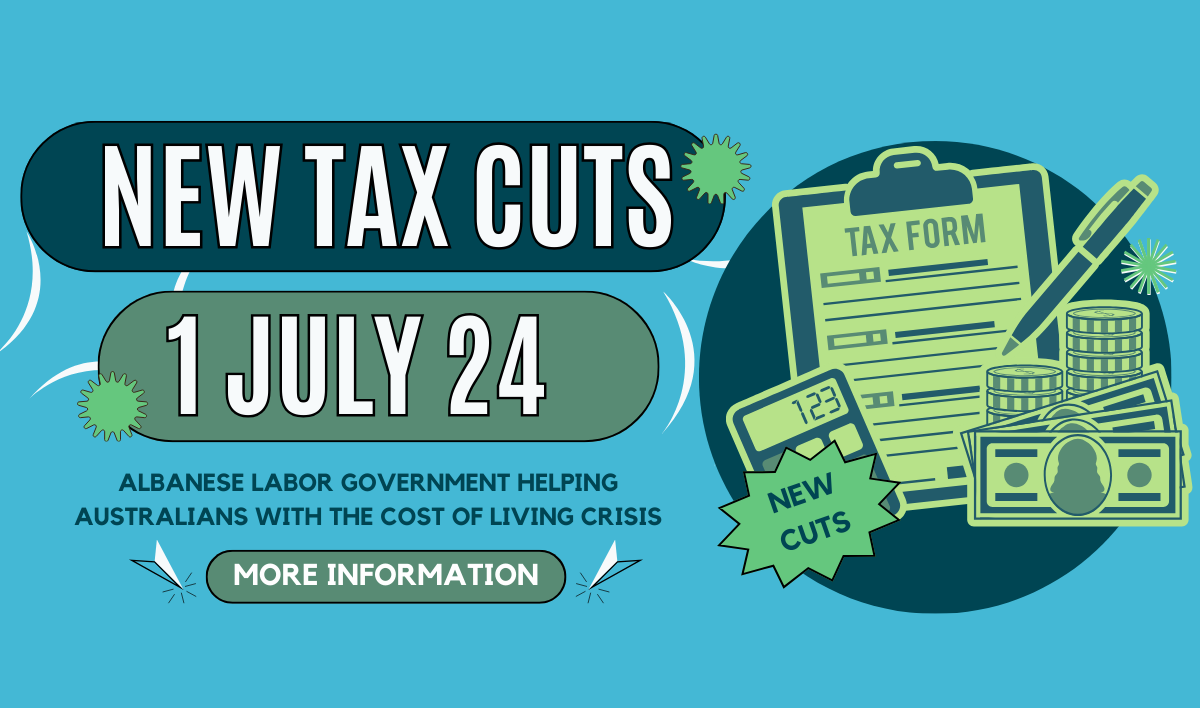

Forster Location
Laurieton Location
© TJL Business Advisors & Accountants © 2020. All Rights Reserved.
TJL Financial Management Pty Ltd Authorised Representative of TJL Wealth Solutions Pty Ltd | ABN 29 647 315 473 | AFSL 529187
TJL Insurance Pty Ltd is an Authorised Representative 1246308 of Insurance House Pty Ltd | ABN 33 006 500 072 | AFSL 240954
SITE LINKS
SERVICES
TRADING HOURS
- Monday
- -
- Tuesday
- -
- Wednesday
- -
- Thursday
- -
- Friday
- -
- Saturday
- Closed
- Sunday
- Closed
*Our offices are closed between 1-2pm daily * On the 2nd and 4th Friday of every month our offices will be closed